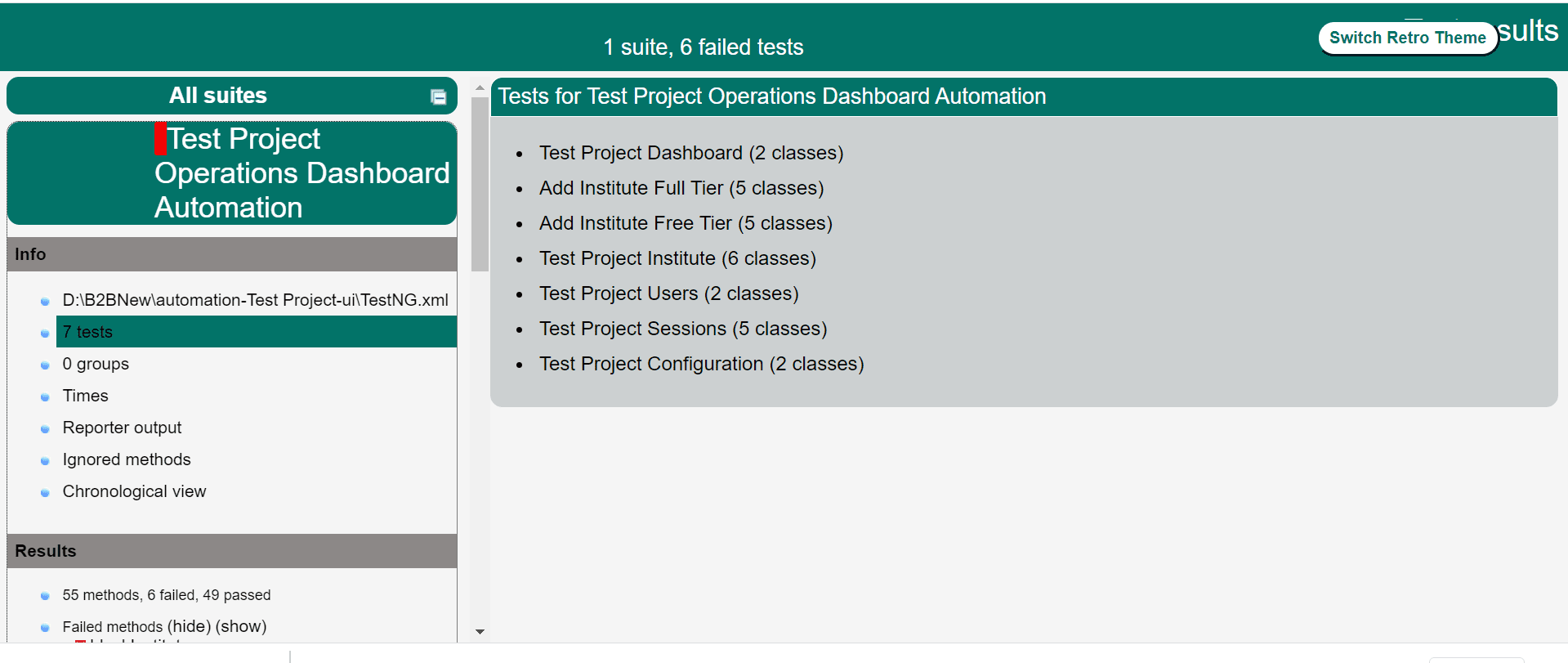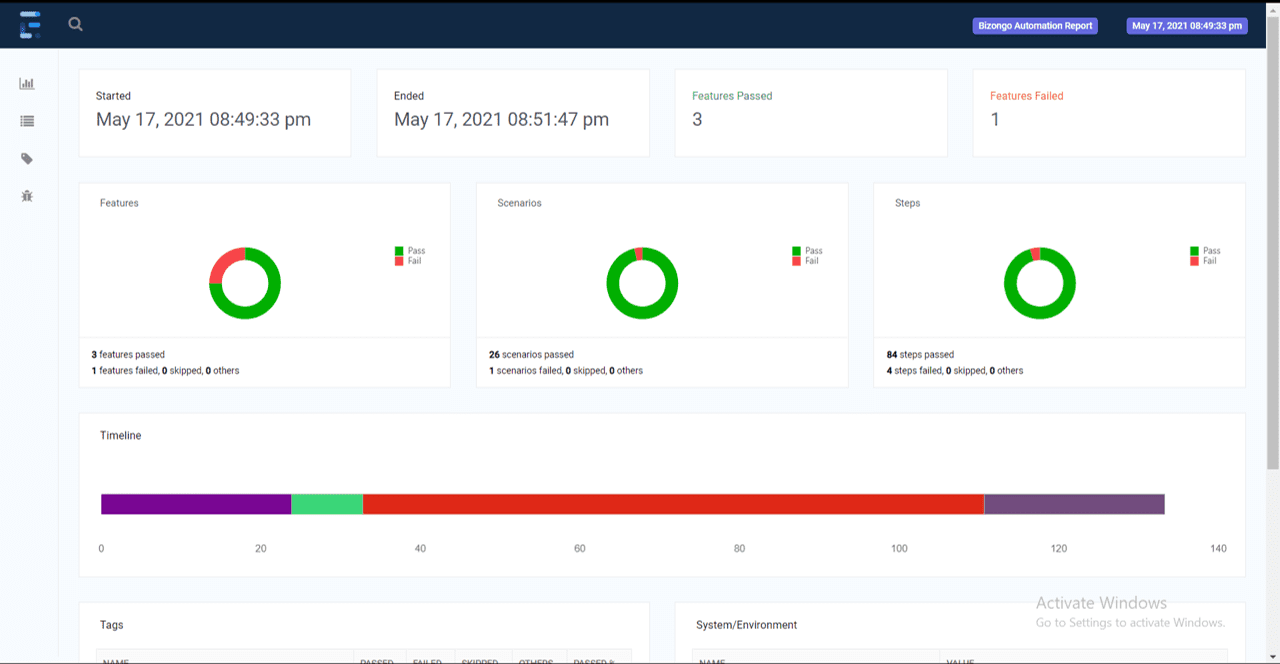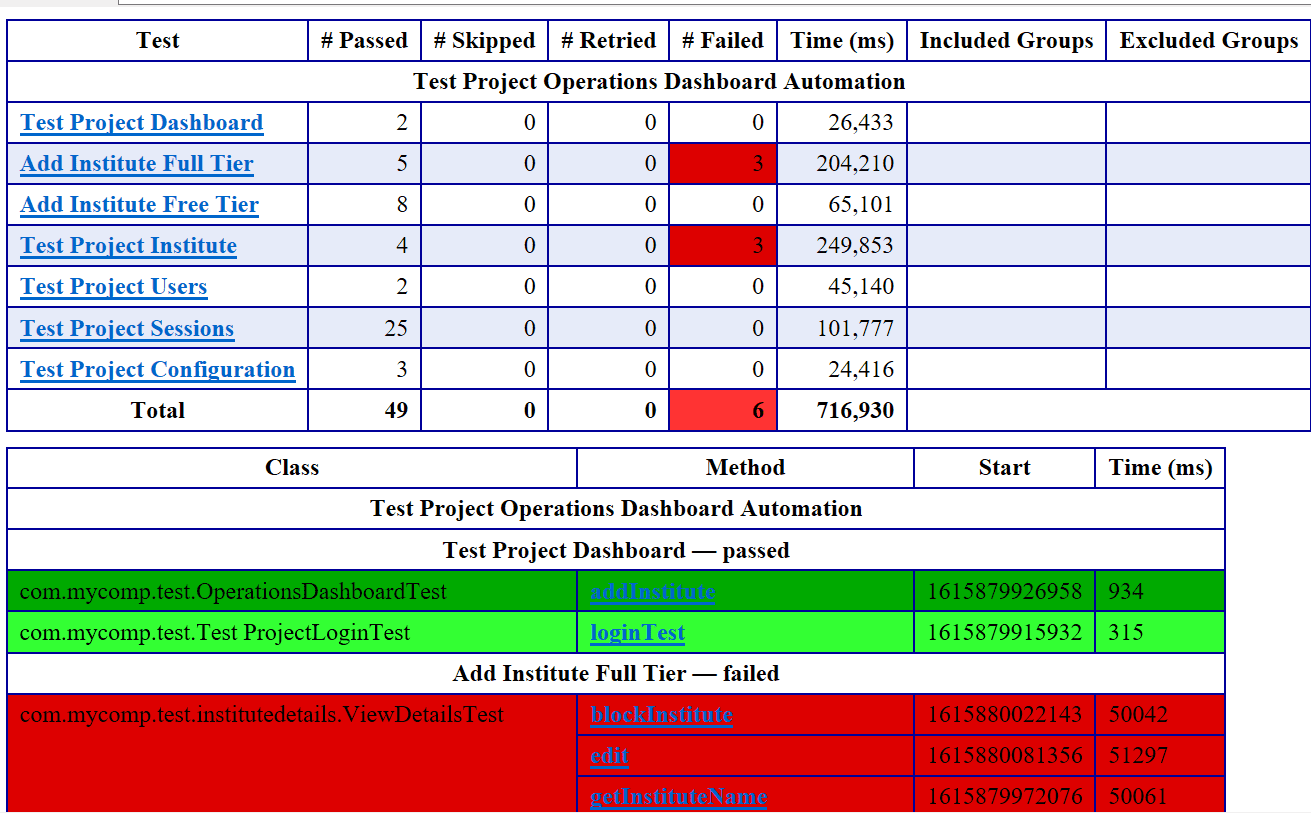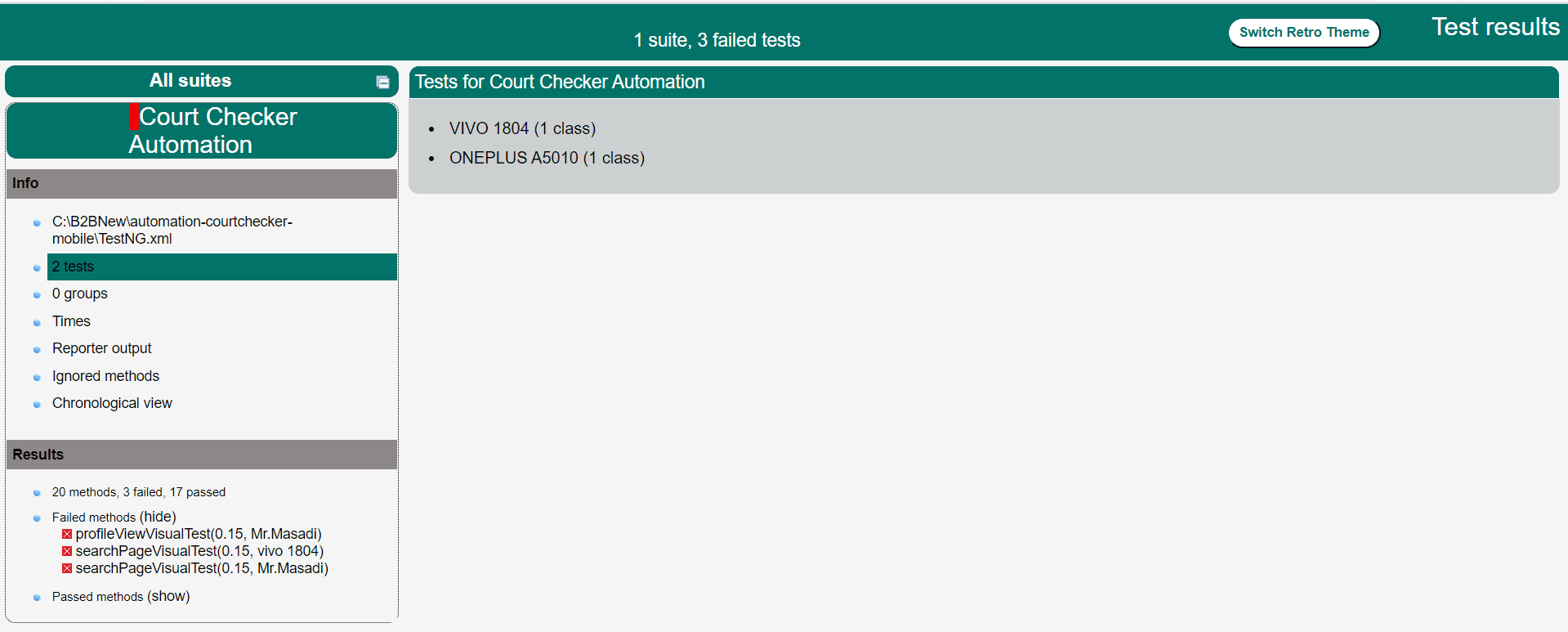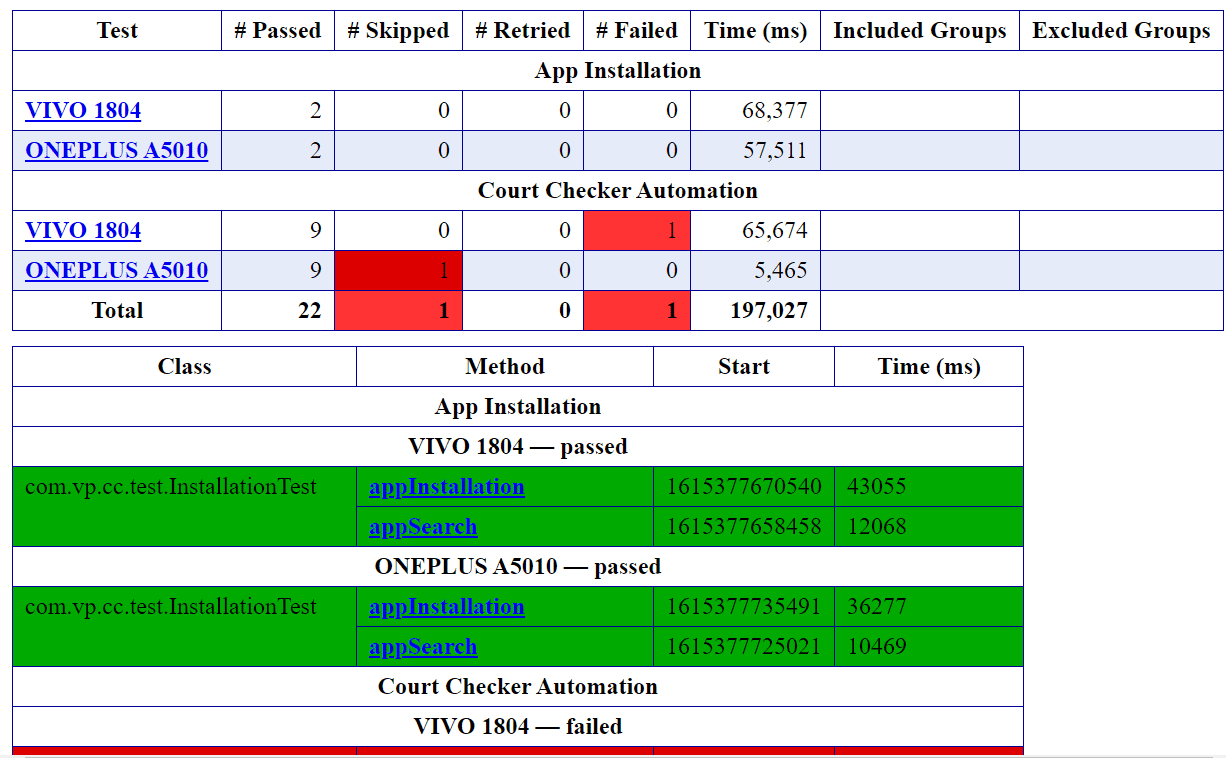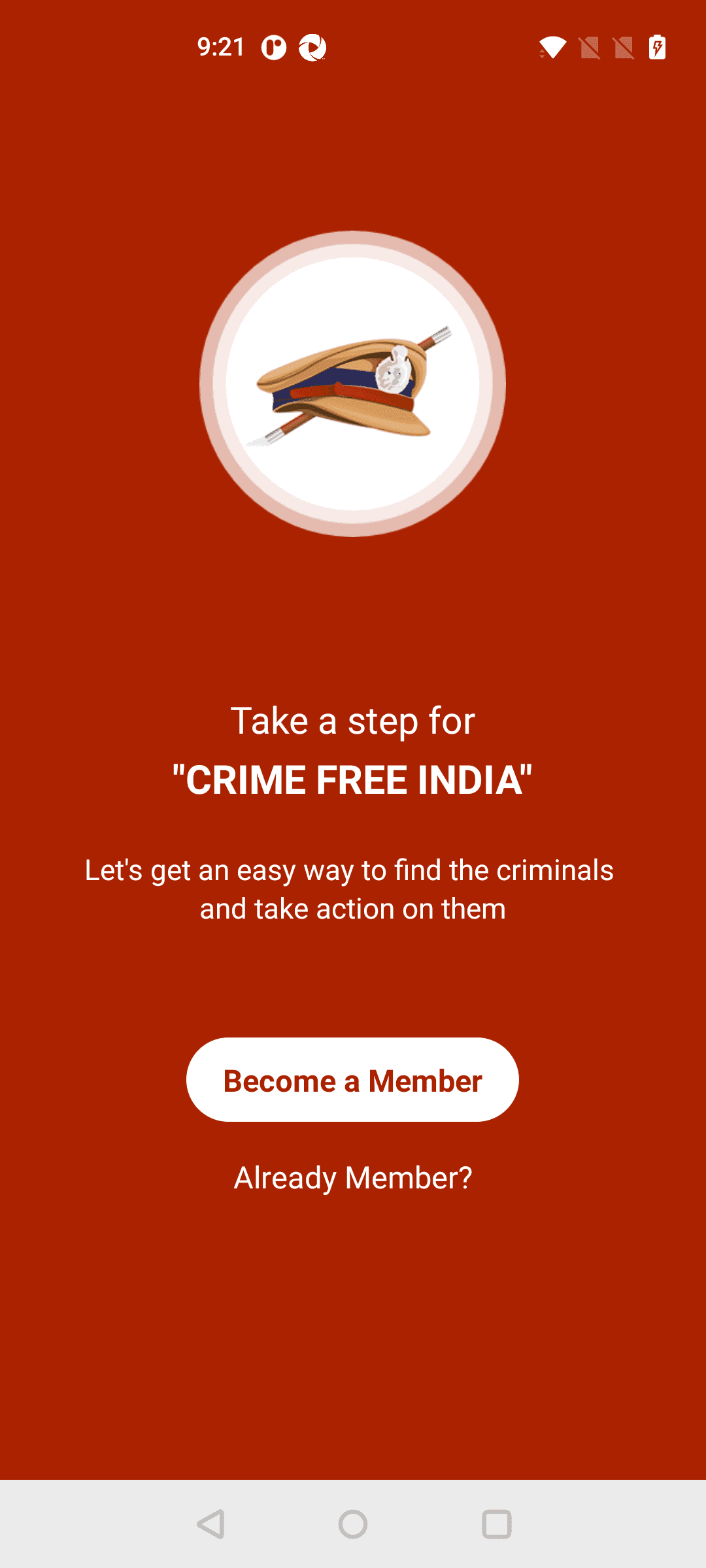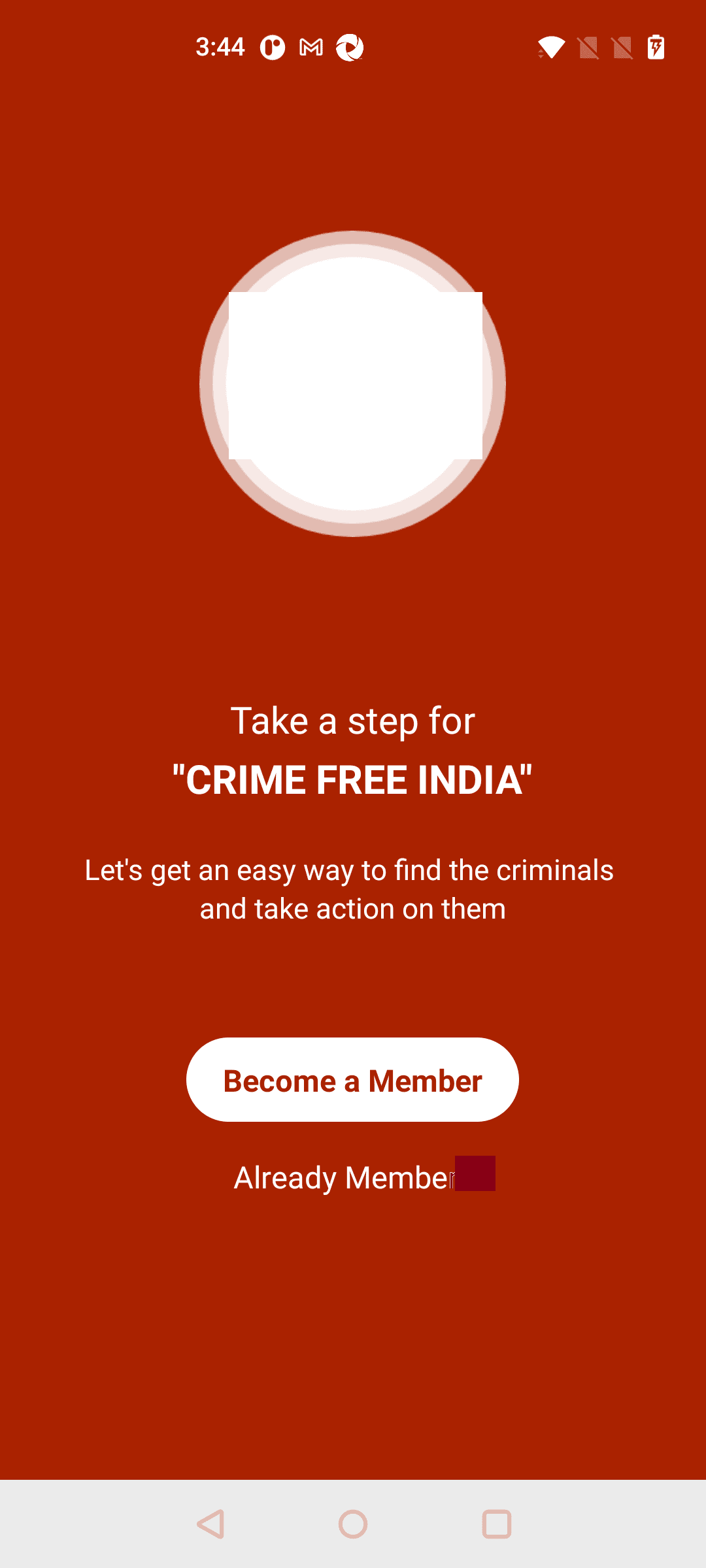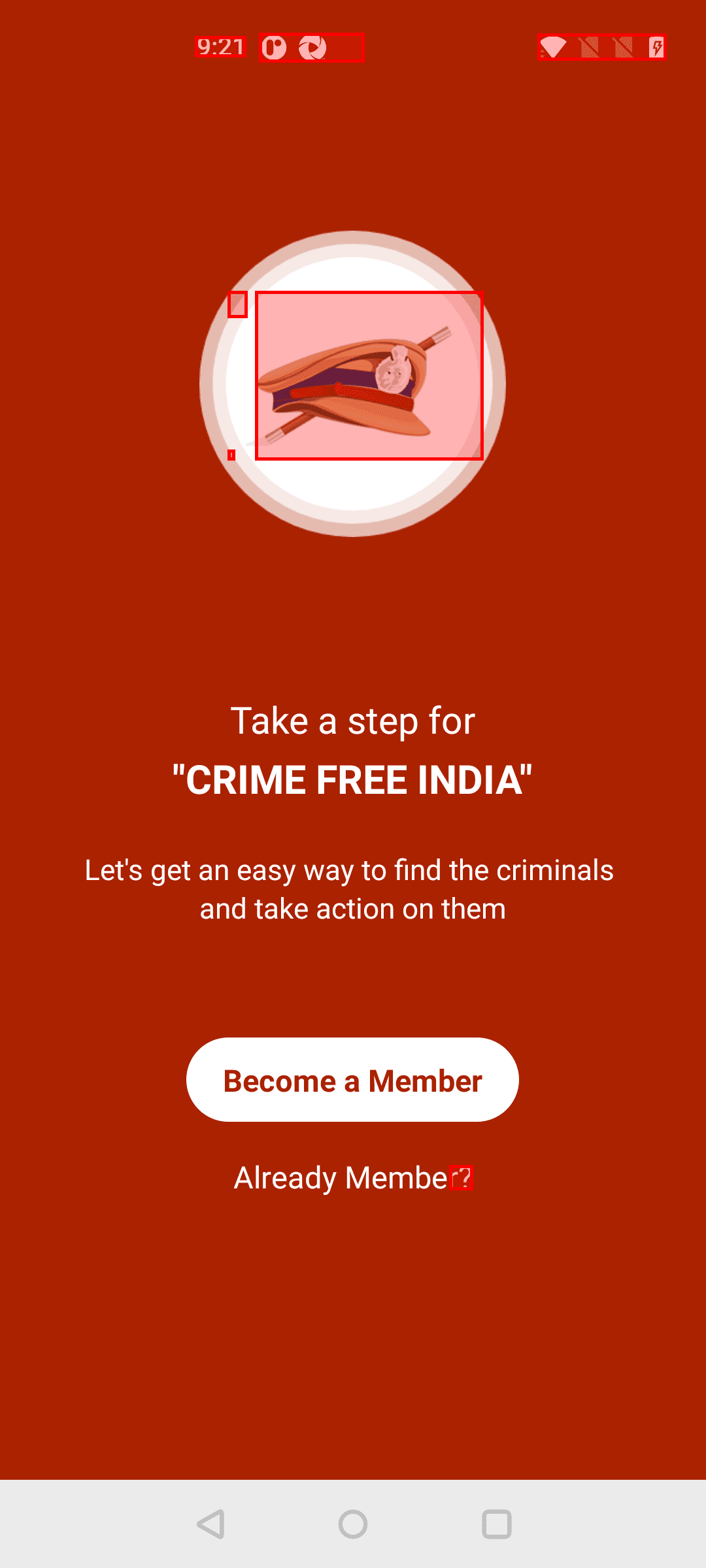Visual Comparision Report
Visual Comparision is used to compare two images, we need to
capture the screenshot of the particular element and we can
store it somewhere in the project folder structure and we
can capture same image dynamically while automating the
application and we can compare this image/screenshot with
the image/screenshot which we captured and placed in the
folder structure for the reference(i.e. expected).
Pixels (with the same coordinates in two images) can be
visually similar, but have different values of RGB. 2 pixels
are considered to be "different" if they differ more than
pixelToleranceLevel from each other.
The output of the comparison is a copy of actual images. The
differences are outlined with red rectangles as shown.